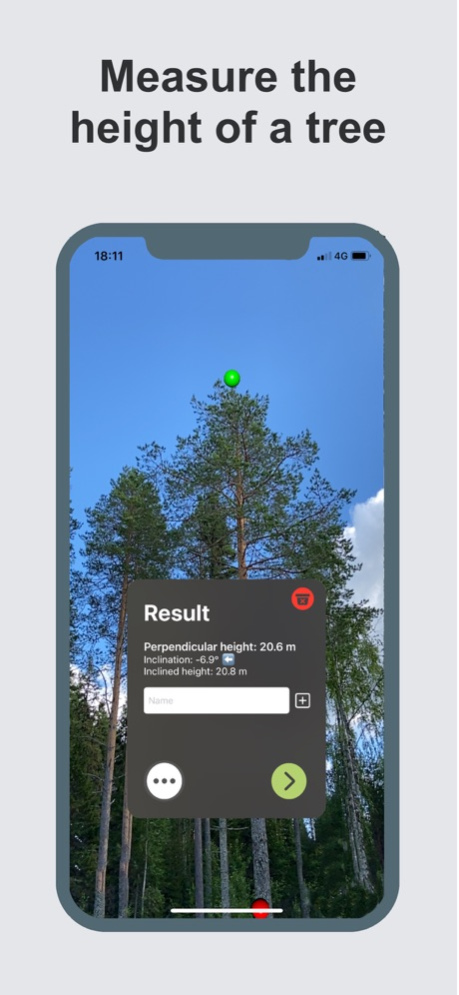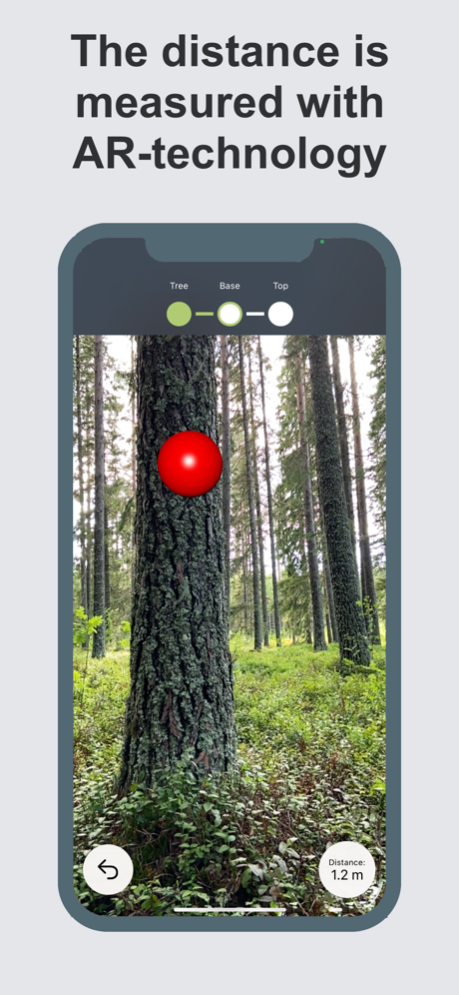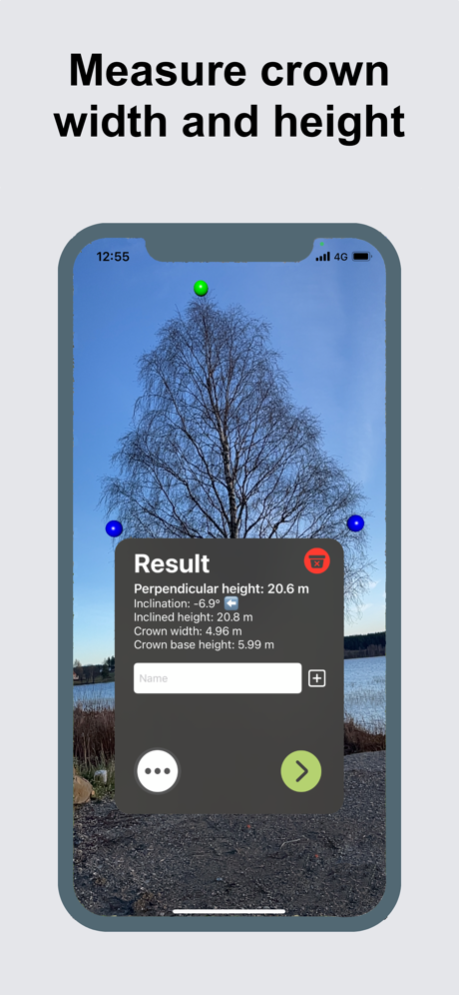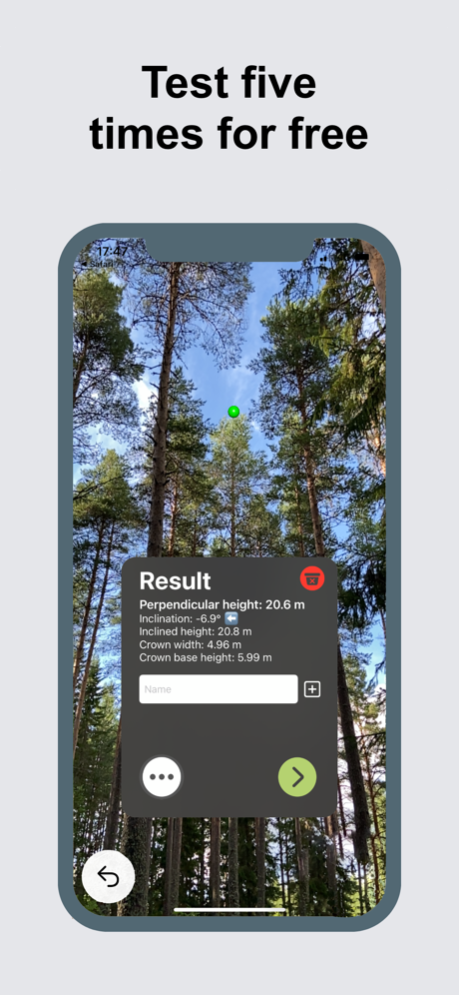Arboreal - Tree 3.17
Continue to app
Free Version
Publisher Description
Now you could measure the height of a tree with high accuracy. The app uses AR technology in your phone to measure the distance from the tree and the angle to the top of the tree to get an estimate of its height.
The best tool is the one that´s always with you, your phone.
You could also measure buildings, poles, towers and bridges.
Features:
- Feet/ Meter
- Save measurements
- Zoom
- Measure the inclination of a tree
- Measure the crown width
- Measure the height of the crown
- Share your measurements
- Measure the diameter (requires Lidar)
In order to get the best results, hold the camera in an upright position when you walk away from the tree. Don´t point the camera to the ground. Try to stand some distance from the tree and have a good view of the top of the tree.
You could test five measurements . You could buy unlimited measurements and help us to add more features.
Instructions:
1. Go close to the trunk of a tree (2-3 feet) and move the camera in order for the device to locate the tree. Aim at the tree and press mark.
2. Walk away from the tree about the same length as the tree height
3. Aim at the base of the tree. You could zoom in the picture if it is har to se the base. Press the mark-button.
4. Aim at the top of the tree and press the mark-button.
5. Give the tree a name and save.
Jan 10, 2024
Version 3.17
Bugfixes
About Arboreal - Tree
Arboreal - Tree is a free app for iOS published in the Office Suites & Tools list of apps, part of Business.
The company that develops Arboreal - Tree is Arboreal AB. The latest version released by its developer is 3.17.
To install Arboreal - Tree on your iOS device, just click the green Continue To App button above to start the installation process. The app is listed on our website since 2024-01-10 and was downloaded 111 times. We have already checked if the download link is safe, however for your own protection we recommend that you scan the downloaded app with your antivirus. Your antivirus may detect the Arboreal - Tree as malware if the download link is broken.
How to install Arboreal - Tree on your iOS device:
- Click on the Continue To App button on our website. This will redirect you to the App Store.
- Once the Arboreal - Tree is shown in the iTunes listing of your iOS device, you can start its download and installation. Tap on the GET button to the right of the app to start downloading it.
- If you are not logged-in the iOS appstore app, you'll be prompted for your your Apple ID and/or password.
- After Arboreal - Tree is downloaded, you'll see an INSTALL button to the right. Tap on it to start the actual installation of the iOS app.
- Once installation is finished you can tap on the OPEN button to start it. Its icon will also be added to your device home screen.